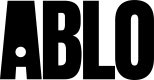Getting Started
Get an API Key
Simply create an account on ablo.ai and go to https://ablo.ai/subscription to get your API key.
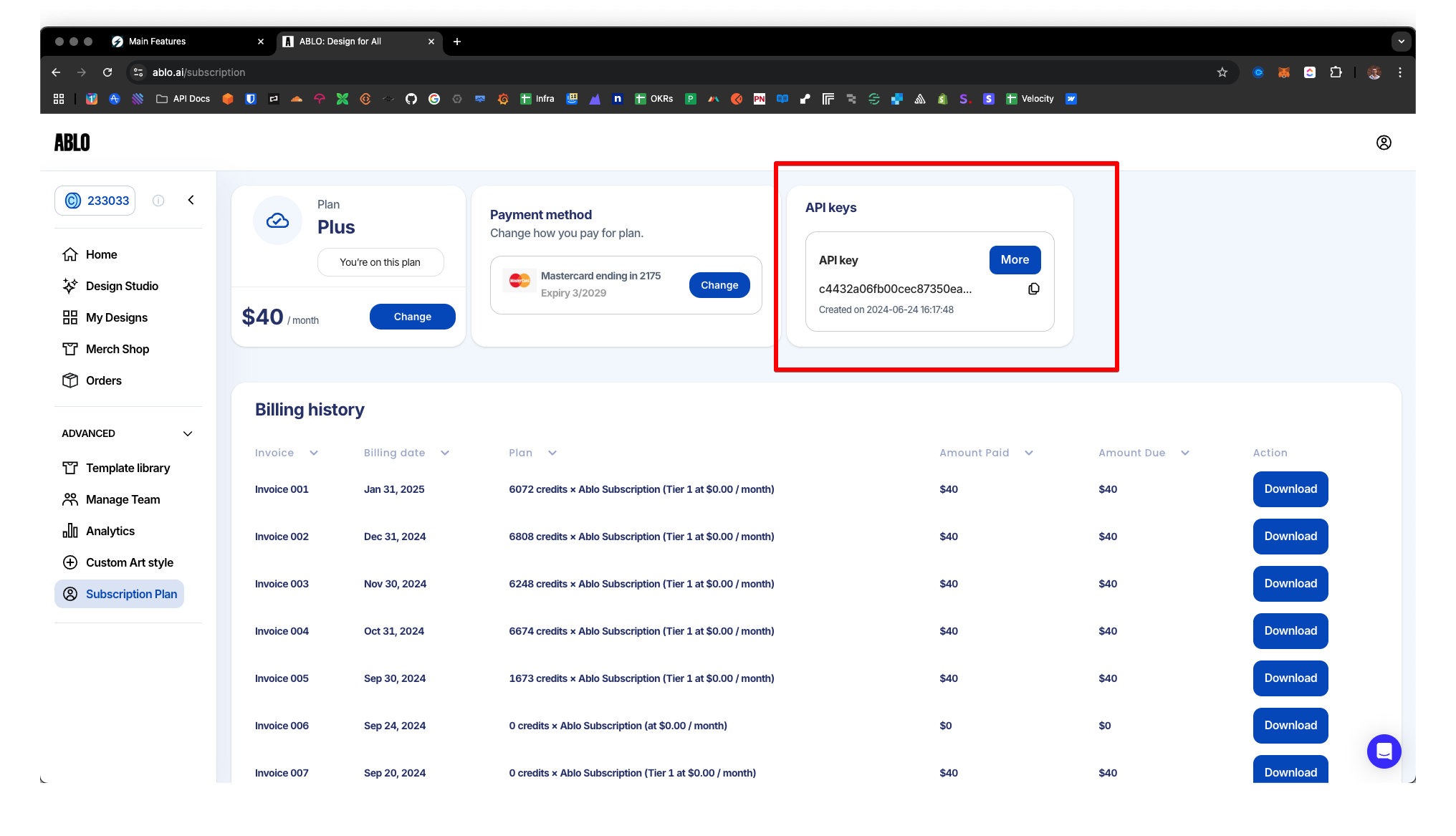
Typescript SDK
We have an SDK available, written in Typescript, that wraps all of our image generation calls:
https://github.com/Space-Runners/ablo-ts-sdk
Generate Image Using Text to Image (Image Maker)
Our secret sauce is our ability to generate images using our set of pre-trained styles. You should first make a GET request to /styles to get the list of styles available (e.g. kidult, deco, or origami)
Now, make a call to POST /image-maker sending at least a styleId and some freeText:
{
"styleId": "01e560c1-916f-405d-b3fb-8840fb303926", // styleId for origami style
"freeText": "Tiger"
}This should return a response like so:
{
"images": [
{
"clientId": "2547d9fa-7dfe-4818-9c95-38a5f755f172",
"url": "https://d3bezdph00y8ns.cloudfront.net/2547d9fa-7dfe-4818-9c95-38a5f755f172/1739913032628.png",
"temporary": false,
"externalUserId": null,
"userId": null,
"id": "5fe3d748-16d5-4f26-8293-a45d9ad62d3a",
"createdAt": "2025-02-18T21:10:33.016Z"
},
{
"clientId": "2547d9fa-7dfe-4818-9c95-38a5f755f172",
"url": "https://d3bezdph00y8ns.cloudfront.net/2547d9fa-7dfe-4818-9c95-38a5f755f172/1739913032772.png",
"temporary": false,
"externalUserId": null,
"userId": null,
"id": "0049794e-21f7-49b4-945c-64c2731c75f0",
"createdAt": "2025-02-18T21:10:33.016Z"
},
{
"clientId": "2547d9fa-7dfe-4818-9c95-38a5f755f172",
"url": "https://d3bezdph00y8ns.cloudfront.net/2547d9fa-7dfe-4818-9c95-38a5f755f172/1739913032887.png",
"temporary": false,
"externalUserId": null,
"userId": null,
"id": "4d714e5b-66b2-45e7-81d9-7951adf5eb8f",
"createdAt": "2025-02-18T21:10:33.016Z"
}
],
"creditsRemaining": 9069483,
"riskScore": 10
}And cool images like this


Updated 5 months ago
What’s Next